25 Reasons Why Customers Abandon Their Shopping Carts and Techniques to Reduce Cart Abandonment – crowdspring Blog
The average cart abandonment rate across eCommerce retailers ranges from 55% to 80%.
This is a big deal. Industry reports show that shopping cart abandonment causes eCommerce stores to lose $18 billion in sales revenue each year.
What is shopping cart abandonment?
Shopping cart abandonment occurs when a potential customer starts the purchasing process but quits before completing an online purchase. Items added to a shopping cart but not purchased are considered abandoned.
While high shipping cost is the biggest reason consumers abandon carts, other factors also contribute to cart abandonment.
As a business owner or marketer, you need to be familiar with the other reasons for cart abandonment and ways you can reduce shopping cart abandonment and increase conversions on your website.
Here are 25 reasons why customers abandon their online shopping carts and techniques to reduce shopping cart abandonment.
Reason #1: When people have to create a new account
First-time customers expect a smooth checkout process. Asking them to create an account can create friction.
Time-consuming fields, such as birthdays and phone numbers, are not necessary to complete an online purchase. Shoppers may find it frustrating to provide all that information for a single purchase. Requiring unnecessary information is responsible for almost a quarter (24%) of cart abandonment.
Even if this doesn’t negatively impact the visitors’ buying experience, potential customers often lose interest when forced to go the extra mile.
This is especially important if you start a new business. Study your top competitors to understand how they deal with shopping carts. Their years of experience should help you to optimize your process quickly.
Solution: Offer guest checkout (without registration) or Google or Facebook login options.
Want a free brand review?
Answer 5 short questions and we will send a custom report with actionable insights and specific actions you can take to build a stronger brand.
We just emailed the info to you.
Reason #2: Leaving research up to your customers
It is common for visitors to browse around and find the best option that suits their budget and needs.
Sometimes, if detailed information is not made readily available on the product page, they could exit your site and head to search engines to do their research.
Solution: Provide a product comparison chart to illustrate how your products differ and the benefits of your products over the competition.
Take this example from FitBit’s dedicated comparison page that lets users choose the products to compare.
Reason #3: Your online store crashes in the middle of a transaction
A small website error or loading issue may seem trivial, but these bottlenecks can ruin a buyer’s experience and make them lose trust in your site, particularly if this is their first visit.
Solution: Regularly run a full site audit to identify redirect loops, test responsiveness, and check HTML tags or anything in the code that needs fixing.
Reason #4: Your return policy is too rigid
The Return or Refund Policy is one of the first things new visitors look for when buying from a brand. They will find it hard to trust your brand if you don’t have a flexible or favorable policy.
Solution: Avoid capping your return and refund policies if you are starting. By doing this, you paint a positive image of your customer service, which helps make the buying decision easier for the customer. You can also offer free trials or samples to first-time customers to entice them to buy from you.
Reason #5: Lack of customer assurances and trust
Someone who suspects they’d unnecessarily lose money in a transaction will abandon their purchase. This feeling is often amplified by a previous bad experience on your site or by design flaws, outdated layouts, missing images and SSL certificates, and a lack of payment options.
Solution: Ensure your website design is unique, your logo is memorable and easy to recognize, you show appropriate trust seals, and you offer relevant social proof. And ensure that you have a good-looking site. Good website design is good business. There is a high likelihood that consumers will abandon their shopping carts if they cannot recognize the trust seals or if they don’t trust your site because it looks like a standard template used by thousands of other online stores.
Reason #6: Not optimizing cart and checkout pages for mobile
Mobile commerce accounts for more than half of all eCommerce sales. But 67% of customers complain about the inconvenience of buying from mobile apps and websites.
Why?
Neither the cart nor checkout pages are optimized for smaller screens. Sometimes, the CTAs on the checkout page are too small to tap on.
Have you ever experienced the times you needed to zoom in and out before you purchased an item? It isn’t enjoyable.
Solution: Optimize for mobile by creating responsive websites compatible with different screen sizes.
Reason #7: Lack of help options at checkout
Customers are more likely to drop off the marketing funnel and abandon their shopping carts on the checkout page.
90% of customers expect to find a link for customer service on checkout pages.
Solution: Customer service should be easy to access before order completion. You can optimize this by providing a live chat option and offering a ‘Contact Us’ section on the checkout page.
Reason #8: Too many distractions
A popup is an excellent way to promote a product or service.
Multiple popups can sometimes be justified after people add items to their cart.
However, if there are too many popups and notifications, your webpage could end up looking noisy and crowded.
Or worse, you might end up with customers abandoning their carts because they were prompted to explore other areas of your site by a popup.
Here’s an example of how an issue can arise from too many popups: A discount offer is triggered for another product at checkout. And as a result, a customer may abandon their carts to find other discounts that will cover their purchase or to find the product/s eligible for that discount your popup featured.
Solution: Your cart and checkout page should be free of popups, discounts, and smart notifications to avoid distractions.
Reason #9: Hard to spot CTA
Your customers shouldn’t have to search for the call to action (CTA).
On some websites, all the information is crammed onto one page to make you complete the checkout process. It’s where you’d see CTAs like ‘Buy Now,’ ‘Apply Coupon,’ and ‘Return’ or ‘Back.’
CTAs have a sizeable vertical footprint on cart pages. If you include too many CTAs, you could overwhelm your customers with too many options and may push the checkout button further away from them.
Consider the example below. The primary CTA is challenging to distinguish since all four are identical in color and size. A customer can’t tell the checkout CTA without reading the associated text.
The layout also implies that all CTAs are equally important, which can be counterproductive and self-defeating.
Solution: To make your immediate action clear, you should grey out other CTAs or use bold colors such as green and blue for your primary CTA to encourage clicks.
Reason #10: Upsells that are too aggressive
Product recommendations are a great way to increase the average value of your customers’ orders.
However, some eCommerce stores can get too aggressive with their cart and checkout recommendations.
You might find a store trying to upsell an entirely unrelated product. This can be annoying and likely turn a potential customer off from completing the sale and lead to cart abandonment.
Solution: Instead of pushing an expensive and unrelated item, offer relevant and complementary accessories to their current item. In the case of the example above, it could be a mouse, AirPods, an external drive, or a combination/bundle of all three.
Reason #11: A complicated payment interface
Picture this: the customer is ready to pay for their order, but your checkout page looks nothing like the rest of the website.
You can imagine how sketchy that must look. Customers can be apprehensive and retreat from ordering, wary of online scams.
It gets worse when you introduce a payment gateway that nobody has ever heard of. Instead of offering them alternatives, you insist they use that specific gateway.
It bears considering that 27% of consumers in the US prefer to use online payment methods such as Amazon Pay and PayPal.
Solution: Remove irrelevant questions from your payment forms. Make use of popular payment gateways. Ensure the design of the checkout payment page in your eCommerce store is consistent with the rest of your site.
Reason #12: Customers cannot review their orders
Some websites take you directly to the checkout page after you add items to your cart. As a result, you are unable to review or modify your orders.
Your customers could get frustrated if they are still browsing for other products or if they change their minds. How would they be able to make changes to their orders?
Solution: Offer a separate cart page where your customers can review or edit their orders instead of having them go directly to the checkout page as soon as they add an item to their cart.
Reason #13: The checkout calculator isn’t intuitive
While this might seem obvious, many eCommerce stores do not automatically calculate prices when orders are changed, such as when a customer deletes a product from the cart review page.
It is also possible for low-cost products to have their prices bumped during checkout.
Surprise costs lead to 48% of cart abandonments.
Solution: Get an intuitive calculator and cross-reference prices on the search page with prices at checkout to prevent cases like these.
Reason #14: Overly stringent shipping restrictions
83% of American online shoppers expect regular communication from their merchants.
Therefore, the absence of shipping options could be a red flag for many seasoned online shoppers.
People need reassurance. Failing to provide delivery date estimates and guarantees can reduce the convenience of shopping on your site.
Rather than place an order that isn’t guaranteed, they’d instead shop elsewhere.
Solution: Offer a pickup option. You must also provide a guaranteed delivery schedule instead of just leaving it blank.
Reason #15: Lack of discounts or incentives at checkout
Most online stores offer discounts to their first-time customers.
So when you make a customer go through all the steps of placing an order without any incentive, they may lack the motivation to complete the sale.
And when a discount is not available, customers often look for free shipping.
Seventy-five percent of customers expect free shipping on orders under $50. There’s nothing worse than offering these incentives on the product pages and not indicating them at checkout.
When this happens, customers may abandon the cart, hoping to revisit it later when a discount is available.
Solution: Offer some form of incentive at checkout to draw potential customers down the sales funnel. Make sure your checkout page reflects the discounts you have advertised.
Reason #16: Overdesigning and over-offering
The checkout page is not the place to showcase your offers, loyalty programs, product ads, and other miscellaneous elements.
You can overwhelm your customer when you jam so many pieces of information into their face at the checkout page. This triggers a choice paralysis because now, they have to choose between their order, an ad for a featured product, and several other offers.
Confused customers won’t spend time trying to figure out stuff on your checkout page. They’ll abandon it.
Solution: Keep your checkout page clean and streamlined. Eliminate all product advertising.
Reason #17: You don’t allow saving their cart for later
Not everyone wants to buy immediately. Some people are just window shopping before committing to buy. So when you don’t offer people a way to save an item for later, they resort to using their carts to store items they are interested in buying.
And while some will return to your store to purchase these items, others may forget about them.
Solution: Create a “save for later” option on your product page. Allow customers to leave their items in a cart for a limited time. That way, they are forced to use the save for later option whenever they aren’t ready to buy.
Reason #18: You ask for too much information
Forms with too many fields are exhausting. The only information you need at checkout is billing and payment information.
When you ask your customers for too much information, they will likely be inconvenienced or annoyed.
Removing even one form field can increase checkout conversions by 26%.
Solution: Optimize your checkout page by introducing auto-fill for your existing forms. In addition, consider reducing the number of form fields by asking only relevant questions.
Reason #19: Lack of options after a declined credit card
Even if it’s not entirely your fault, this still causes your shoppers to abandon their carts. This is a particularly significant issue because, among US consumers, 55% use credit cards for online purchases.
Solution: Investigate if there are other internal reasons why a card gets declined on your checkout page. You can also offer alternative payment options (such as COD or PayPal) directly on the checkout page.
Reason #20: Confusing multi-step checkout process
Do you ever wonder what your checkout might look and feel like for your customers? Do you offer a pain-free and seamless checkout experience? Or do customers have to click through many steps to complete the checkout process?
While multi-step checkouts may be necessary and functional, they can become problematic when there is no roadmap showing the customer how many more steps remain in the checkout process.
Without a breadcrumb, nudge, or pointer, frustrated prospective customers can lose their patience and abandon their carts to find a better experience.
Customers abandon their carts 17% of the time if the checkout process is too complicated.
Solution: Reduce the number of clicks required to complete the checkout process. Provide directional cues or nudges to help them navigate their cart.
Reason #21: Your cart page is too generic and basic
Does the experience at your store remain the same over time?
People love a challenge. Therefore, when an experience becomes monotonous, they could start to seek excitement elsewhere.
Take a moment to check and ask yourself:
- Is the checkout experience the same for first-time customers as for loyal ones?
- What is the process like for repeat cart abandoners? Does it work the same way for first-time cart abandoners?
- Is everyone seeing the same recommendations and ads and being asked to take the same actions?
Solution: Provide different prompts on the checkout and cart pages depending on the type of customer. In addition, you can offer personalized recommendations so that the customer experience is always fresh and up-to-date.
Reason #22: Your checkout page doesn’t adapt to different browsers
It’s excellent if your checkout page works perfectly on Chrome. However, only 64% of the population uses Google Chrome. What about 36% of customers using other web browsers, such as Safari, Internet Explorer, Firefox, and Brave?
A checkout page that isn’t optimized for other browsers will result in a poor user experience for your customers.
Solution: Minimize dropoffs by optimizing your checkout pages for other browsers. While working on this optimization, let your customers know they can switch browsers for an even better experience.
Reason #23: Your customers end up going back and forth between pages
You shouldn’t overload your checkout and cart pages with information. But your customers shouldn’t have to go back and forth between the product and review pages.
68% of sites send users backward in the checkout flow if they want to edit information. Cart abandonment is highly likely because customers could get lost browsing for other items they may never purchase.
Solution: Provide product descriptions on the cart page through truncated content or vertical dropdowns.
Reason #24: Inventory is limited
If you limit the number of items a shopper can purchase in one transaction or prevent bulk buying of a specific item, you should clearly state so on the product page. Similarly, if an item isn’t in stock, say so before a customer adds the item to their shopping cart. Or better yet, don’t allow them to add an out-of-stock item to a shopping cart unless your system allows you to accept such orders and ship them as soon as the item becomes available.
Inconsistencies like these frustrate shoppers and turn them off from completing the sale.
Solution: Display the number of items you have left in stock. If your site caters to wholesalers, make sure you allow bulk purchases. Finally, save your customers the pain and frustration by showing out-of-stock badges for items that are not in stock.
Reason #25: You’re ignoring the competition
39.8% of customers compare prices online, even when they shop in retail stores.
So despite having a great cart and checkout page, you might lose sales because you are not competitive with your prices. Your customers could jump ship and shop at other stores where they can get similar products for a lower price.
Solution: Regularly study your competition and try to match up or provide better offers.
You can optimize your eCommerce store for more conversions by keeping an eye on these 25 common reasons for shopping cart abandonment and using the solutions we suggested to make the shopping experience on your site fun, seamless, and quick.
Source by www.crowdspring.com