You can quickly find your Samsung phone’s IMEI number by dialing *#06# using the Phone app. Or, you can go to Settings > About Phone to view the number. You can also check your phone’s original box or look for a sticker on the back of your device.
Knowing your Samsung phone’s unique IMEI number helps you register your phone for warranty, block your SIM card, and perform other tasks. You can view your phone’s IMEI even if the phone won’t turn on. We’ll show you how.
Note: If your phone has two SIM slots, you’ll see two IMEI numbers. Each number is for a specific SIM slot.
RELATED: Should I Keep My Tech’s Serial Numbers Private?
Use the Phone App to View Your Samsung Phone’s IMEI Number
A quick and easy way to check your Samsung phone’s IMEI number is by dialing a specific number using the Phone app.
To use this method, launch the Phone app. Then, key in *#06# and press the Call icon.
You’ll see your phone’s 15-digit IMEI number.
You can now use this number wherever it’s required.
RELATED: How to Check Your iPhone’s IMEI Number
Use Settings to Find Your Samsung Phone’s IMEI Number
Use the Settings app to access more details about your phone, such as its model number and serial number. This app allows you to view your IMEI number and many other bits of information.
To use this method, launch Settings on your phone. Then, scroll to the bottom and tap “About Phone.”
On the “About Phone” screen, next to “IMEI,” you have your phone’s unique 15-digit IMEI number listed.
On the same page, you’ll see other details about your phone.
RELATED: How to Find Your Android Device’s Serial Number
Find a Sealed Samsung Phone’s IMEI Number
If your Samsung phone is inside a sealed box, you can still find its IMEI number.
Rotate your phone’s box; on one side, you’ll find a sticker with various phone details, including your phone’s IMEI number.
Mahesh Makvana / How-To Geek
RELATED: Does Rooting or Unlocking Void Your Android Phone’s Warranty?
Find a Non-Working Samsung Phone’s IMEI Number
If you’ve misplaced your Samsung phone’s box and your phone refuses to turn on, you still have a way to find your phone’s IMEI number.
Samsung usually prints the IMEI number on the back of its phones. So, take a look at the back of your phone—you may find a sticker displaying the IMEI number.
If you have an old Samsung phone with a removable battery, you’ll find the IMEI number printed underneath the battery.
Warning: If your phone doesn’t offer a removable battery, don’t attempt to use this method as you risk damaging your phone.
And that’s it. On a related note, have you prepared your Android phone to be stolen?
RELATED: How to Prepare Your Android Phone to Be Stolen
Source by www.howtogeek.com