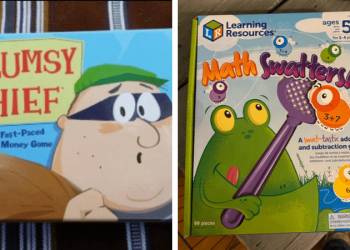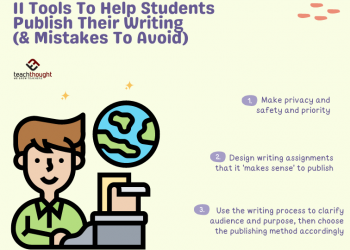The new school year is upon us, and IT teams are ramping up strategic tech investments and systems to help ensure a smooth year ahead. For many of these IT teams, challenges around cybersecurity are top of mind, with recent research revealing over half of lower education organizations were hit by ransomware in the past year. On top of this, concerns remain around cloud costs, including new limits on free cloud storage, leaving some wondering what they’re supposed to do and having to pay up.
In light of these shifts and growing risks, K-12 IT teams need to rethink their approach to cloud storage costs and security. We recently experienced challenges at Hotchkiss School with our past cloud providers in this regard. We could not obtain the amount of secure storage we needed due to not only data consumption and performance challenges, but also because of their egress fees. In order to modernize and innovate, education decision-makers will need to embrace hybrid or multi-cloud storage options that keep their data secure by moving away from mainstream, high-cost cloud providers.
Further, to meet growing demands on schools’ IT departments, IT leaders will need to adopt a flexible cloud mindset that enables them to effectively and securely store and leverage the growing deluge of data they are inundated with – everything from student health care data to device and research data. Let’s dive into how a high performance, multi-cloud approach can help K-12 schools check the following major pain points off their list.
Data loss from ransomware attacks & other cyber risks
Security is top of mind in every industry, especially in education where it’s important to keep our students’ and faculty information safe. In the face of growing security threats, protecting sensitive information by effectively backing up data to the cloud has never been more critical, and IT teams must operate not under the assumption of “if” an attack will occur, but rather “when.” This is especially important for schools that also rely on Microsoft Office 365 or other cloud-based SaaS applications for data storage. They must take additional backup measures as Microsoft does not guarantee that they will restore data if it is lost. In fact, Office 365 has remained the top target for SaaS attacks this past year.
While many IT teams may initially want to resort to the more traditional legacy approach of backing up their data on-premises, this strategy is less secure as it essentially acts as just one copy of data that can be easily targeted and destroyed. It also has limits as to how much information can be stored, which schools can quickly outgrow and need to pay in time and resources to maintain and scale. Cloud storage provides a more secure, easier-to-use, and cost-effective backup option.
Related:
Building community-wide support for IT transformation
5 tools every school tech director should use
Kevin Warenda, Director of IT, Hotchkiss School
Kevin Warenda is the Director of IT at Hotchkiss School.
Latest posts by eSchool Media Contributors (see all)
Source by www.eschoolnews.com