Most people send emails under the general assumption that they’ll be delivered.
That, coupled with email service providers (ESPs) bragging about 99% delivery rates, has led to misplaced confidence in a campaign’s potential reach. An unfortunate similarity in spelling aside, delivery and deliverability are substantially different.
What is email deliverability?
Delivery measures an ESP’s ability to take your email and chuck it in the general direction of the recipient’s email address without bouncing back. But whether that email is allowed inside and offered tea and biscuits is a different matter altogether. It’s called email deliverability and measures the number of emails:
- Not blocked by spam filters
- Not sent to a recipient’s spam folder
Why does email deliverability matter?
Simply put, email deliverability, also known as inbox placement rate, refers to successfully placed emails in an inbox. As of 2021, the deliverability rate hovers around 80%, meaning one out of every five emails never makes it to a recipient’s primary inbox.
The higher your deliverability rate, the more you have a fighting chance of your email being read, considered, and possibly acted upon. On the other hand, low deliverability lowers your email marketing rate of interest (ROI) and wastes the effort put into creating a campaign.
What affects email deliverability? How to improve it
You could be doing things wrong or not at all that get your emails marked as spam. Here are some common issues plaguing email deliverability health and the best practices to deal with them.
Buying email lists
Everyone loves a good shortcut. But good shortcuts are not to be confused with just any shortcut. Or we’d all be jumping down cliffs instead of rappelling our way to the bottom.
Even if you’re shelling out the big bucks to buy a top-notch, specially curated list that a lead generation company has pinky-promised, it won’t sell to another business like yours. You have to understand that the people on that list have still not chosen to be contacted by you.
When you email them without their permission or expressly against it, they will, at the very least, mark you as spam. Sometimes, their spam filters beat them to it and preemptively flag your emails. When this happens repeatedly, it damages your sender reputation irreparably.
Building an email list from scratch is time-consuming, but it’s much more reliable. Start with the basics and use pop-ups and embedded forms to categorize users into different segments from the very beginning.
Source: Tony Robbins
Loyalty and referral programs like Mainstreet’s offer access to a potential customer base that already trusts you because you come recommended by people they trust.
Source: MainStreet
And what’s stopping you from harnessing the power of social media campaigns to bring in quality leads? Cloudera regularly streams LinkedIn Lives to improve brand awareness and reach.
Source: Cloudera
Missing SPF, DKIM, and DMARC
Authentication is the first step to getting emails delivered. SPF, DKIM, and DMARC are the three basic security protocols that prove an email’s authenticity. If configured right, they form a protective bubble around your email and ensure its safe delivery to an inbox.
Sender Policy Framework (SPF) verifies the sender’s identity by listing authorized servers and IP addresses that can send emails on your behalf. An email from an unauthorized source will be flagged as spam, improving your domain credibility.
To set it up, visit your domain provider’s website and add the SPF record as a TXT file to the DNS settings.
Source: EASYDMARC
A registered sub-domain for cold email outreach helps bypass certain domain-based certification filters. DomainKeys Identified Mail (DKIM) involves encryption and functions as a seal on an envelope. It lets the recipient’s email client know that the email comes from a verified source and that its contents have not been tampered with.
You can generate the DKIM public and private keys on your ESP’s website, or using a DKIM record generator tool. The public key becomes available to everyone after being added to the DNS records on your domain provider’s website as a TXT or C-NAME file.
Source: EASYDMARC
When you send an email with your private key, the recipient’s server will match the two keys to verify that the email is from you.
Domain-based Message Authentication Reporting and Conformance (DMARC) acts as an enforcer if an email from your organization fails SPF or DKIM verification or both.
It decides whether such an email will be:
- Rejected by the recipient servers
- Quarantined
- Passed for further processing
Source: EASYDMARC
You can’t have more than one DMARC record at a time, so run a check before you create a new one. After saving or adding a DMARC record to your DNS settings, it takes about one to three days to update.
Skipping email verification
You need to verify emails for the same reasons you look both ways when you cross the road. It’s quick, practical, and much more beneficial when you do it beforehand. An email verifier can check if the email address on your cold emailing list exists and can receive emails without actually sending an email.
Source: Hunter
A good email verifier lets you bulk verify all the addresses on your list to streamline the process. Create a fixed 6-month or yearly schedule to maintain list hygiene. If your email list is exceptionally long, you can bring down the interval to 3 months.
If an email address comes back as unverified, remove it from your list and find an alternate email address for the lead. Or find the next best person in the organization to contact.
Missing double opt-in
Email marketers are a bandwagon-hopping lot. And when it comes to email lists, the ‘bigger is better’ bandwagon holds most marketers. Since double opt-ins don’t exactly grease the wheels of list growth, most businesses set them aside for their faster, looser counterparts – single opt-ins. But when your emails are plagued by low deliverability, implementing double opt-ins could save you from a fast ride to nowhere.
It improves the quality of additions to your email list by adding a single extra step – a confirmation email asking users if they want to subscribe. Not only does this keep spambots and out-of-order email addresses off your list, but it also leaves you with high-intent leads that are more likely to open and engage with your emails.
If the idea of fewer subscribers is making you jittery, you can circumvent the drawbacks by offering value adds in the form of free content.
Source: social triggers
Instead of offering a single freebie, break it into parts to segment subscribers according to interest and intent. And always disclose the requirement for email confirmation on the sign-up page.
Your confirmation email doesn’t have to be boring, either, as Buzzfeed shows here.
Source: BuzzFeed
Sending emails from a free (personal) email address
Picture this. A perfect stranger walks up to you, introduces themselves, and insists you try the new Nina Ricci perfume because it pairs beautifully with the body butter you use. You’re still making up your mind about going into full-blown panic attack mode over this when you notice they’re wearing the all-black uniform of a Macy’s store assistant and have a pink name tag that says ‘Katie’.
That’s the difference between approachable and unprofessional. When you use a personal email address to cold email people, they cannot assess your credibility. If they decide to open your email, you will alarm them or at least bother them enough to mark it as spam. But when you send emails from an official domain, you’re much less likely to get flagged by filters or recipients themselves.
Make your emails more personable by specifying an alias and the company name in the “from” field. For example, ‘Dan from Spotify’ retains the human touch without compromising brand recognition or sending spam filters into overdrive. You can also use an email signature with all your social media handle links or a link to a company homepage.
Source: Hunter
Writing misleading subject lines
There’s a lot of pressure on subject lines, considering they’re the determining factor for opening an email for about 70% of people. And this pressure can lead to subject lines that range from the far-fetched (This Product Will Save Your Life!) to the outrageously false (Your Order Has Been Shipped). The latter obviously being sent to people who haven’t ordered anything but are being educated about a product or service that the sender thinks they should buy.
Just because your subject lines shouldn’t be misleading doesn’t mean they have to be overly honest. If that were the case, most subject lines would read, ‘Here’s a product you probably don’t want to buy, but please do anyway.’
Create an air of mystery by saying something like ‘{first_name}, I think I’m going to quit. Or ‘Did you watch the super bowl last night?’ If storytelling isn’t up your alley, stick to a basic formula of non-generic phrases + lowercase letters. You can also use a subject-line tester before you send out the email.
Source: Net Atlantic
Writing spammy email copy
When deciding the fate of your email, spam filters do more than look for words on a spam trigger list. You know, those intimidatingly long ones covering nearly everything you want to say in a cold email? They also take a good long look at your engagement rates.
And the only way to write emails that get read is to cut out all that gimmicky, pushy, desperate-sounding stuff and sound like yourself.
“The way you’d sound while talking to a client at a coffee place, not a Michelin-star restaurant with hand-painted porcelain, and certainly not a train station stall where you can see teeth marks on your disposable cup, but somewhere in between without being pretentious or shady.”
Use personalized openers about:
- A recent professional or company achievement: ‘Just saw you guys hit 50K average monthly users!’
- A popular blog post: ‘I’ve seen so many people share your blog on creating the perfect proposal template on Twitter.’
Then segue into talking about their pain points or upgrades they could benefit from. Personalized, warm, and authentic copy increases conversions and shows clients they’re not just another revenue stream to you.
Adding too many visuals to your email copy
Emails with images are a great way to boost open rates, but going overboard with them isn’t advisable either. Visual-heavy emails have slower load times and aren’t search-friendly and accessible.
Also, plain text doesn’t always equal boring. If that were true, you’d never read any of the texts from your friends, and each one of the hundreds of flyers on the subway stairs would be etched in your head.
Your leads aren’t kindergarteners whose eyes will glaze over at a triple-digit word count. Use pictures, GIFs, and videos strategically throughout your email to complement your copy, not replace it. That way, you maintain an HTML size lower than 102 kb and avoid clipping your emails.
Use real images to stand out amongst stock images or a video – like Wistia did to increase their open rates by 41%.
Source: Wistia
Gamification, too, increases engagement.
Source: Pinterest
There’s also the added advantage of your emails not looking like this if a lead has their image display turned off.
Source: Scott Design Inc
Using URL shorteners
Do you know what many email marketers have in common with scammers apart from a shared dislike of overactive spam filters? A fondness for shortened links. Shortening links can be useful on platforms like Twitter, where the character limit is low. The second major reason to use them is data collection, another basic facility already provided by most ESPs.
It’s understandable if you don’t want a three-line chunk of text skewing the visual appeal of your cold email. But using shortened links when you already have low deliverability isn’t just redundant; it’s self-sabotaging.
The algorithms of most email clients sniff out emails that look like scammers have sent them, and using URL shorteners puts you in a dubious company. You might want to switch to using call-to-action (CTA) buttons in your emails instead. They’re sightly and easy to create.
Source: reallgoodemails.com
If that’s too radical for you, use trusty, old HTML to transform any picture or text into a link.
Sending attachments
Cold emails are, quite simply, cold. They don’t come from a sender the recipient is familiar with; even the best-worded email copy can only take you so far. Instead of expecting your leads to download files from a sender they have no reason to trust, send them a link to the page on your website you’re hosting it on. You can create a landing page with pop-ups or related information to take them further down the sales funnel.
Or take inspiration from this template and ask for their permission before you send them a file.
Source: Hunter
Not having a clear unsubscribe button
When a user unsubscribes from your emails, it’s sometimes because of a drop in content quality. But it’s more likely that your emails aren’t relevant anymore, or there are too many of them. It’s tempting to prevent unsubscribes by not including an unsubscribe link in your emails or having a broken link, but that’s illegal under just about every data protection law.
You might try to make the link as inconspicuous as possible, but that only antagonizes people further. If you give them an easy way out, a user looking to unsubscribe won’t have to mark your email as spam.
Source: Heyday
Giving users an opt-down opportunity also reduces the number of opt-outs you get. Set up a redirect to a preference center, giving your users options ranging from receiving emails only about a specific topic, or once a month, or not at all.
Source: Archant
If you have a large volume of users that haven’t opened your emails for months or years, be proactive and remove them from your list. But keep them informed if they wish to stay subscribed or subscribe again.
Udemy offers a special discount to re-engage inactive users.
Source: Udemy
Not measuring your email bounces
In a sea of campaign data, this is one metric you must keep an eye on. As you can tell from the name, a bounce occurs when your email gets sent back instead of getting delivered to an email address. But not all bounces are created equal.
They can be soft bounces, which means they’re temporary and will self-resolve. When an inbox is full or a server is down, emails get rejected until the problem is taken care of. The second type is hard bounces, which could happen for many reasons. They’re not all within your control; hence, they’re not preventable but can be managed and minimized.
Reason for Hard Bounce
Course of Action
Recipient’s address is invalid
Use double opt-in during sign-up to prune typos or fake addresses.
Recipient’s address has been deactivated
Regular email verification cycles will identify non-functional addresses and invalid domains.
Domain name is invalid
Email blocked by recipient’s server
Improve engagement rate and sender reputation to avoid emails being rejected.
Your bounce rate is the percentage of total emails that were sent back by recipient servers. If you want to fly under the radar of spam filters, you should keep your combined bounce rate under 2%. A higher number of bounces will wreck your sender’s reputation and lead to even more bounces – a vicious cycle that runs your deliverability into the ground.
Key takeaways for improving your email deliverability
Email deliverability is an often overlooked aspect of email marketing. It can make or break even the best email marketing campaigns if not managed correctly.
Here are the key takeaways that will improve your email deliverability
- Avoid buying email lists. Recipients need to give you consent so you can send emails to them. If you buy email lists, you’re already violating GDPR. In the long run, the safest way is to build quality email lists using double opt-ins. Although a slower path, conversions and deliverability from it will be much higher.
- Protect your domain reputation by authenticating it. Before sending emails, configure DKIM, SPF, and DMARC, as these are prerequisites for high email deliverability.
- Verify email addresses to maintain list hygiene. Professionals change companies and email addresses. The ones that worked earlier may not work in the future. It’s smart to perform an email list audit every quarter, or even more often to ensure you have valid email addresses. Sending an email to an invalid address will result in a hard bounce, impacting the overall sender’s reputation and deliverability.
- Implement double opt-in at the time of sign-up. Double opt-in doesn’t directly increase your email deliverability but ensures that people from your email lists want to receive emails from you.
- Use an ESP to send emails from a business domain. Always send emails from business domains. It increases the sender’s credibility. Email services such as GSuite offer higher deliverability from the start.
- Craft interesting, non-generic subject lines. Use personalized and short subject lines that are on point and not misleading the recipient.
- Write spam-free copy in a tone that matches your brand. Avoid having spam and misleading words in your email copy since most email filters automatically scan through email copy and mark emails as spam if your email copy triggers spam filters.
- Use images and videos in moderation. Having interactive content in your emails is nice, but never overuse it. Make sure to limit the size of HTML to ensure the highest speed load of your emails.
- Swap out shortened URL links with CTA buttons. Shortened URLs in your copy could trigger spam filters. A safer way is to create CTA buttons that are easy to notice and track in your email copy.
- Use file links instead of attachments in emails. Attachments work only if you send them to people who expect attachments from you. For cold emails, don’t use attachments.
- Give users a clear unsubscribe option. It’s better that users unsubscribe from your list than report you as a spammer. So make sure to have a visible unsubscribe button in line with the GDPR.
- Always measure your email bounces. Nowadays, most email automation tools can measure email bounces. Make sure your bounce rates don’t exceed 2%. If that’s the case, pause all the campaigns and investigate the reason for the high email bounces. It can be many things, but most likely, you’re sending emails to outdated and invalid email addresses.
Change is inevitable
This is a long list of factors, but email deliverability is a sensitive metric. Even a slight tweak to your sending practices can bring phenomenal results. Implement them in your cold email campaigns one at a time, A/B testing all the while to keep track of what works for you and what doesn’t. With a regular sending schedule and quality email copy, it won’t be long before you start seeing real change.
Ask before you reach. Learn more about how you can gain customer trust with permission marketing.
Source by learn.g2.com