How To Make Your Website More Accessible (And Why You Should) – crowdspring Blog
Is your business website optimized for accessibility?
The answer to this question affects you and your business more than you think. According to The World Health Organization (WHO), over one billion people currently experience disability (about 15% of the world’s population). And the number is increasing.
Some disabilities make it difficult or impossible for people to browse the Internet. As a result, most business websites miss an opportunity to reach this valuable audience.
What is web accessibility?
Web accessibility is the inclusive practice of creating websites, tools, and technologies designed and developed to give all visitors, including people with disabilities and impairments, equal access. The goal of web accessibility is to offer the same or similar experience to people with limitations as those who do not have limitations.
We’ll share insights below on how you can make your website more accessible. But first, let’s briefly look at the types of disabilities that web accessibility aims to address:
- Visual. Visual impairments include but are not limited to blindness, poor eyesight, and color blindness.
- Auditory. Auditory impairments include but are not limited to deafness or individuals who are hard of hearing.
- Motor/Mobility. Motor impairments include but are not limited to difficulty or inability to use hands, muscle slowness, and loss of muscle control.
- Neurological. Neurological disabilities include but are not limited to Epilepsy, Cerebral Palsy, Seizures, etc.
- Cognitive & Intellectual. Cognitive disabilities include but are not limited to Developmental disabilities, Learning disabilities (dyslexia, non-verbal learning, etc.)
Because disabilities differ, how disabled people access the web depends on their computer, whether or not they use assistive technology and their disability.
Making your business website web accessible can help you reach a bigger audience. And accessibility is required by law in some industries and countries. Among other things, web accessibility:
- Provides equal access to information. Accessible websites help people with disabilities to participate more actively in society.
- Improves navigation. Don’t think of accessible navigation as a compromise. On the contrary, good navigation contributes to a robust user experience (UX). Intuitive layouts will ensure a comfortable browsing experience for your visitors, which is the ultimate goal to keep users loyal to your product or brand.
- Opens up avenues of interaction. Everyone should have equal opportunity to enjoy the content and to be able to share and communicate with one another. An inclusive environment increases the likelihood of visitors engaging with your brand.
- Ethical and beneficial for everyone. Accessing technologies that accommodate a person’s disability displays your empathy and not only helps disabled users but also can translate into more business for you.
- Sometimes required by law. Some industries and many countries have laws that enforce web accessibility (you can be sued if your website is required to be accessible but is not). Here’s a helpful list of resources about web accessibility requirements in different countries. If your business is in the U.S., the Americans with Disabilities Act (ADA) website has a good primer on how to avoid website accessibility lawsuits.
Web Content Accessibility Guidelines (WCAG) 2.0 & 2.1
The Web Content Accessibility Guidelines (WCAG) 2.0 & 2.1, developed by the World Wide Web Consortium (W3C), aim to create an international standard for web content accessibility.
These guidelines work actively to remove and reduce digital access barriers for individuals, organizations, and governments. Their website provides detailed requirements, success criteria, and techniques to implement accessibility features.
Want a free brand review?
Answer 5 short questions and we will send a custom report with actionable insights and specific actions you can take to build a stronger brand.
We just emailed the info to you.
How you can make your website more accessible
Here are proven ways to implement accessibility on your website. These methods are strongly suggested by the Web Accessibility Initiative (WAI) and conform to WCAG standards.
Offer alt text (text alternatives)
Images, videos, and audio content must have a text alternative that conveys your message. For example, include alt tags in the HTML markup of an image, and give people an easy way to change font sizes.
Have captions and text transcripts
Video captions and transcripts are text alternatives that help people understand the content without relying on sound. People can read as the video plays, even if they can’t hear the audio track.
Beware of displays that flash, time-based, or autoplay content
Animated content, like flashing and flickering images, can induce seizures and harm those with photosensitive disorders. If you must include such content, display appropriate warnings before you show it.
Structure your pages logically
A global header and footer, heading hierarchy (ideally h1 to h4)<, categories, and subcategories help organize your website and make browsing easier. You can also improve readability by grouping related content. The goal is to present your content in the best possible and easiest way for your audience to comprehend.
Build accessible navigation
A website with confusing navigation will frustrate people, and they’ll quickly leave to find a better one that suits their needs.
Consistency is key
A predictable, consistent pattern in the user interface can help people navigate a website quickly. The position of your website navigation, website colors, overall website design, and the fonts you use on your site all impact usability.
Include images that show you understand accessibility
It helps to include pictures that make people browsing your website comfortable. For example, take a look at the header illustration on crowdspring.com. The illustration includes people with disabilities. Small details matter.
Utilize ARIA Roles
Accessible Rich Internet Applications (ARIA) help make dynamic content more accessible. These HTML specifications can be added to any element.
How to check your site’s web accessibility
If you’re wondering whether your existing site is accessible, here are several popular free and paid tools that can help determine if your website is WCAG compliant. These tools will provide visual charts or guidelines for improving your site’s accessibility.
- Dynomapper is a paid tool that allows users to test the accessibility of any website or app. It can test your site live within your browser and generate comprehensive test reports.
- The WAVE® Web Accessibility Evaluation Tool can identify many accessibilities and Web Content Accessibility Guidelines (WCAG) errors.
- Lera is a free Chrome browser extension that can perform an audit of your website’s accessibility. It can generate a downloadable report that highlights some issues and possible fixes.
- A11Y Compliance Platform was developed by the Bureau of Internet Accessibility. It checks your website for WCAG 2.1 A/AA compliance and can provide a visual summary of your website.
- accessiBe is a paid web accessibility tool. It uses Artificial Intelligence (AI) to process your website to check if it meets WCAG & ADA regulations.
You can also hire experts specializing in web development and web accessibility to help audit and refine your website.
Hopefully, these tips will help you optimize your website to make the site more accessible to a broader audience. Doing so will help more people browse your site and can help you grow your business faster.
Source by www.crowdspring.com