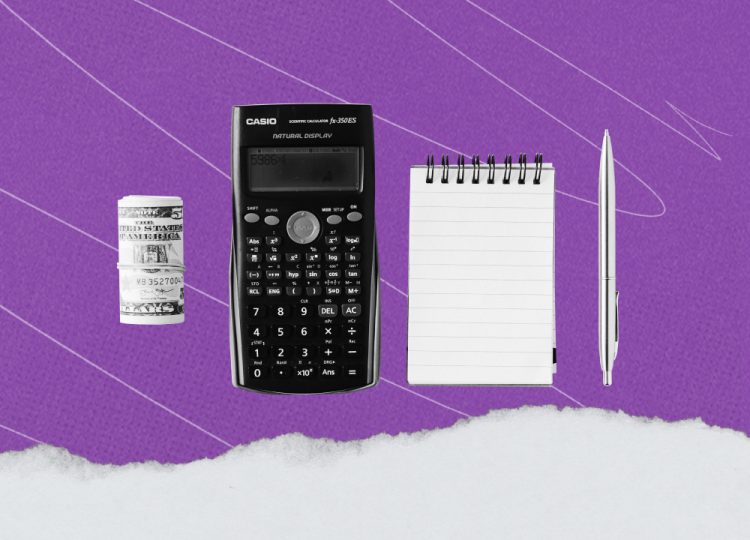Google Calendars and Excel spreadsheets can help you create basic small business schedules. But it’s time to go further with an easy-to-use online schedule maker that’ll save you hours every week and make sharing and updating your schedule a breeze.
Homebase’s free employee scheduling software comes packed with features to customize your schedule and create it automatically, week in and week out.
But don’t take our word for it: test it out for yourself! It only takes a couple of minutes to get set up with a free Homebase account.
Before you do, let’s break down how our online schedule maker works so you can see just how much time and stress you’ll save creating your weekly and monthly schedule with our free tool.
Give your team the tools they deserve.
Homebase helps you create a great place to work.
How does our free online schedule maker work?
We know some schedule maker apps can be tricky to use or take hours to learn. That’s why we designed ours to be straightforward and easy to figure out, even without a tutorial.
1. Create your free Homebase account to get started. You’ll be asked a few quick questions about your business, like the name and how many employees you have. This should only take a couple of minutes.
Once you’ve answered the questions, you’ll see the schedule maker.
This is where you’ll fill in more information about your employees.
But before you add them, the first name you’ll see is the one you provided when signing up for an account.
2. Select “+ Add Employees” to add more people to the schedule.
You can add employees individually, using a spreadsheet, or directly from your point of sale (POS) system.
3. Add information about your employees, including first and last name, contact information, role, wages, and when they’re paid (hourly or salaried).
If you want to share the schedule with your team through a phone or email notification, we recommend including that information at this step. You can also choose to only add their first name.
4. Now, it’s time to make your schedule!
View your schedule by week, month or day by navigating to the dropdown menu at the top of the page. You can also view the schedule at an “Employee,” “Department,” or “Role” level. We will create a weekly schedule in this guide.
Create a shift by selecting the employee you want to schedule and the date of the shift, then selecting “add.”
Once you do, a pop-up window will appear where you can customize that employee’s schedule with a start and end time for that day and week, tag the shift with a color, and even add shift notes like in the image below.
5. To duplicate a shift, hover over an employee shift and select the “Copy” icon. Then, hit “Exit” at the bottom of the screen when you’re done copying and pasting.
If you want to move a shift, select the double bars over the employee shift you want to adjust and simply drag and drop it where you’d like it to go.
To delete a shift, hover over the shift and click on the trash can icon.
Repeat this process until your schedule is complete.
6. You’ll notice that the “Publish” button in the top right corner is green, which lets you know that you have shifts that you still need to publish. Click it to publish your schedule.
Once you’ve published it, all your team members will receive an email and in-app message letting them know it’s ready to view.
7. Customize who receives a notification about your new schedule: you can send it to everyone or only those employees with new changes.
All unpublished shifts get filled in with color once they’re published, so they look like this.
Remember: you can always update the schedule, even after it’s published. Just hit the “Publish” button again, so employees get updated on any schedule changes.
8. To copy your schedule from week to week, click on “Copy” in the top right corner, and select which week you’d like to copy your current schedule to.
And you’re done! You’ve created your first employee schedule with Homebase’s free schedule maker.
What to look for in an online schedule maker
We know small to medium-sized business (SMB) owners and hourly teams are busy and don’t have time to spend learning new tools or software. That means they need an online schedule maker that fits their unique needs, is quick and easy to learn, and becomes even quicker to use from week to week. With that in mind, here are some of the most important features SMB owners should look out for in a scheduling tool.
Easy schedule sharing
Creating a weekly employee schedule is enough work on its own — don’t add extra work by repeating the same thing twice or tracking updates across paper copies or spreadsheets.
The right schedule maker for your team should let you instantly notify team members when a new schedule is published or when changes have been made.
And with Homebase’s scheduling tool, your employees receive alerts to their phone or email reminding them about upcoming shifts, which means fewer late arrivals and no-shows.
Options for shift notes
No day is the same when you’re running a small business, and including shift notes with your schedule ensures that your employees stay on top of important updates — whether that’s expecting a delivery, setting up for an event, or doing a maintenance check.
A schedule maker tool that includes shift notes with the schedule means nothing will fall through the cracks. And if you need to go back and update your schedule with new notes, a well-designed schedule maker makes changes simple to update and publish.
Shift conflict notifications
You spend hours making the perfect schedule and sharing it with your employees, so there’s nothing worse than publishing it and having your employees point out tons of schedule conflicts.
If schedule conflicts are the pitfall of your day, you’ll want your schedule design tools to notify you of any unwanted conflicts as soon as possible, so you can address them before you send your finished schedule out.
And if employees do have an unexpected conflict in their personal schedule, the great thing about our tool is: they can easily request shift changes or swaps. All they have to do is make the shift change or swap request, and the manager can approve or deny it in the app, saving a lot of back-and-forth messaging and time for both managers and employees.
Pricing
Budgets are usually pretty tight for small business owners. There are plenty of tools and larger purchases you may need to save up for, but an online schedule maker shouldn’t be one of them.
So, how much should you pay? How about nothing? That’s why we offer our scheduling tool for free, with the option to add more features if you need them. And in the unlikely scenario you’re not satisfied with your Homebase schedule, you can cancel anytime. It won’t cost you anything to say you tried a new tool.
Give your team the tools they deserve.
Homebase helps you create a great place to work.
FAQs about Homebase’s free online schedule maker
How can I create a schedule online for free?
You can create an online schedule for free using Homebase’s free tool! Our schedule maker is so intuitive and easy to use that once you create a free account and add in your team’s information, you can get started creating a schedule that’s easy to customize to your needs right away.
And once you’ve finished creating your schedule, Homebase makes sharing it with your team as simple as hitting “Publish.”. If you need to edit your schedule after it’s already live, simply make your changes directly in the scheduling tool and hit publish again.
Where do I make an online schedule?
You can make an online schedule by signing up for Homebase’s free schedule maker. The process from signing up to scheduling should only take a few minutes. You just have to answer a few simple questions about your business and needs, and you can start creating your employee schedule right away.
Does Homebase have a free schedule maker?
Yes, Homebase has a free schedule maker that allows you to customize your employee schedule, swap and duplicate shifts, write shift notes, and publish your schedule via email and push notification, all with just a few clicks (try it out for yourself!)
And, by the way, we also have tools for time tracking, payroll, hiring and onboarding, team communication, HR and compliance, and employee happiness.
Source by joinhomebase.com